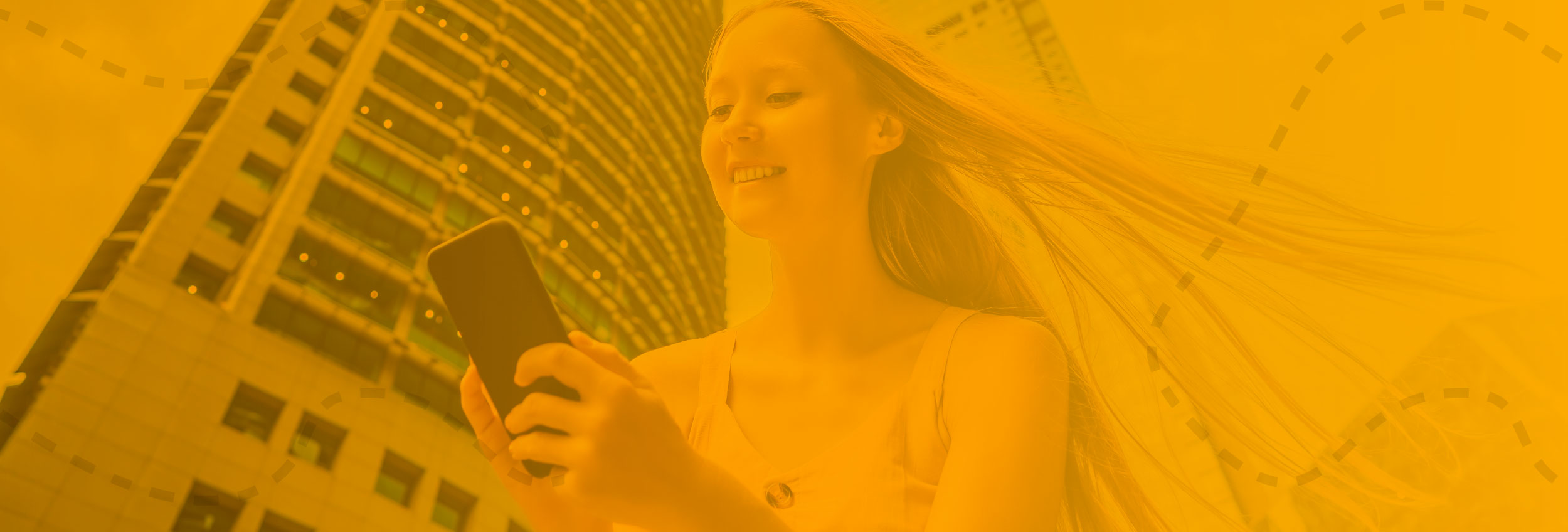
Find your fortune
Okay, so before you register, let’s run through how the process works.
- There are two different registration methods, one for the team captain and another for team members.
- The team captain must be the first member of your team to create an account. At that time, the captain will be required to pay the full registration fee.
- During registration, the captain will be asked to invite additional teammates via email address. Teams may be comprised of two to six members. You can try to invite more, but we won’t let you. Yeah, we’re kinda mean like that!
- If you are joining as a team member, keep an eye on your email. In order to register, you must have the code sent on behalf of your team captain.
Easy enough, right?
Follow these steps if you are the team captain…
- Download the App from Google Play (Android devices) or the App Store (Apple devices) and create an account.
- Follow the prompts to complete the registration process.
Follow these steps if you were invited to join a team…
- Download the App from Google Play (Android devices) or the App Store (Apple devices) and create an account.
- Click the drop-down menu bar in the upper left corner and select Join Team.
- Enter the team code that was emailed to you by the team captain.
- Follow the prompts to complete the registration process.
